How to Increase the height of the Home Page?
CompletedHello All,
We have configured many widget on home page, but the size of the widget is too small to see for any customer, so we would to increase the page size hence it is possible for user to scroll the page with better height of the widget. Is it possible and yes then how ?
-
Hi Kajal Prajapati,
We cannot increase size of the home page as this size is fixed. Customer can see the scroll bar at each widget if its spanning out of the home screen size. For better user experience it is recommended to configure 4 to 6 widgets based on the widget sizes, as few widget occupies more space if we have more business conditions or things I can do section.
Customer can also expand the specific widget of their interest by clicking on the Expand icon of the widget.
How many widgets have you configured and could you please share the screenshot?
-1 -
Hello Balaganesh,
Here is the screenshot of Home Page.
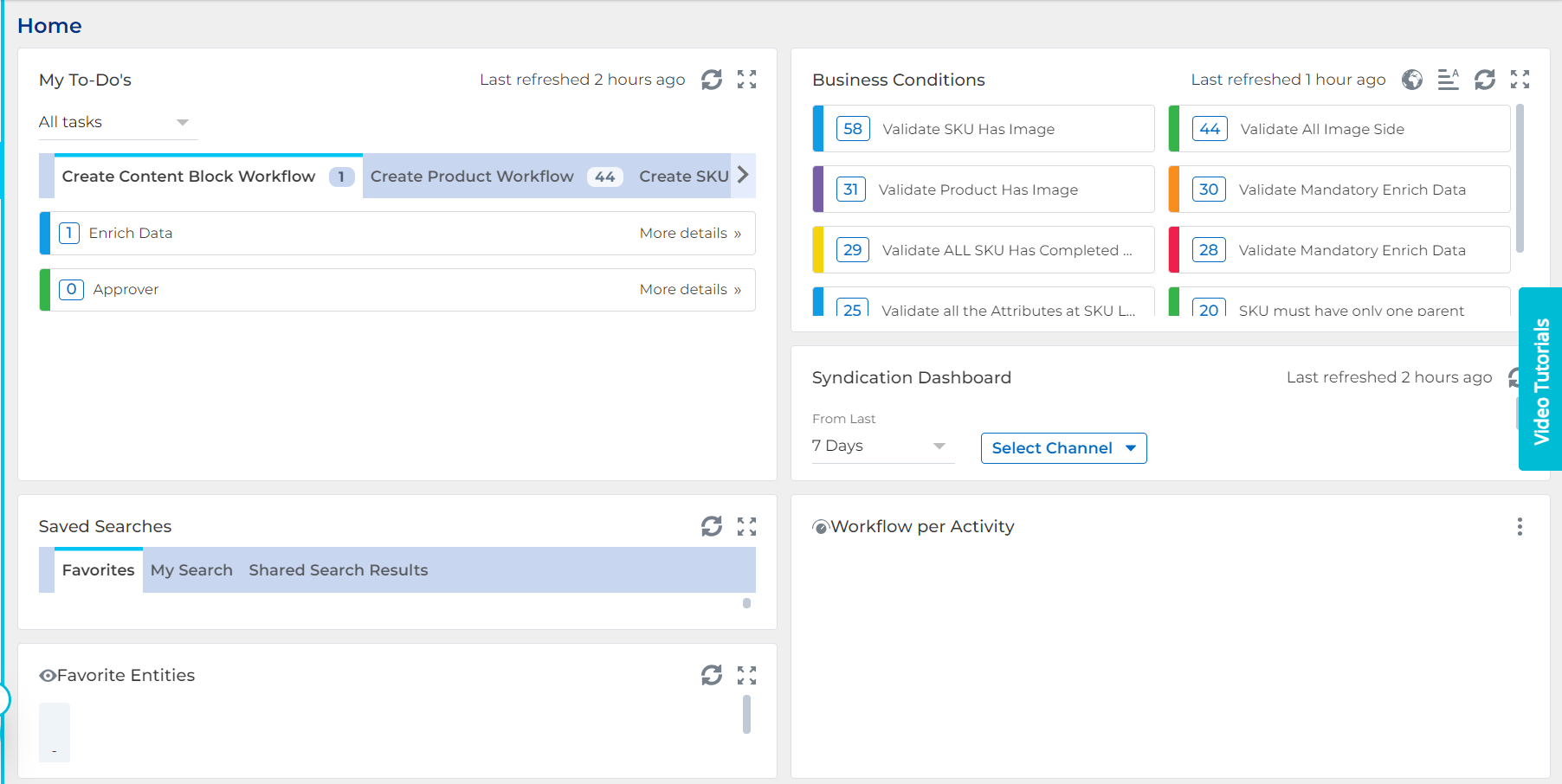 0
0 -
Hi Kajal Prajapati, thank you for screenshot, you may try to fix the height of My To Do's as you have some white space in it, also, the Workflow per Activity report widget is almost empty you can adjust this as well.
-1 -
Thanks for Responding!
0 -
Kajal Prajapati ,
Try increasing WidgetRow property in home-widget config and it should increase the page height [ with a Scroll ]
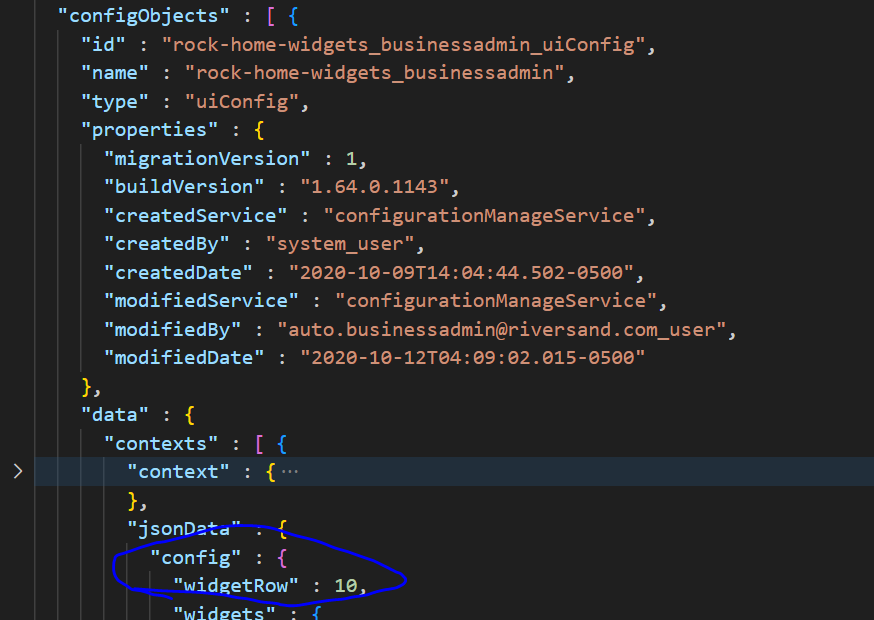
Hope this helps!
0 -
Hallo Archana,
Thanks For the information!
It worked and scrolling is also working fine.
1
Please sign in to leave a comment.
Comments
6 comments