Attribute not displaying in Different Language on "Search Result Page" and "Relationship" Display Name
AnsweredHallo All,
Issue: When I Change the Interaction Locale to "German" i want to display the attribute name in German like on "Search Result Page" and "Relationship" Display Name on Entity Manage Page.
Entity Display Name on Quick Action is also not displaying in Different Language.
Note: When i say different language its in German.
Attached is the screenshot.
Attribute Not Displaying in different Different Language
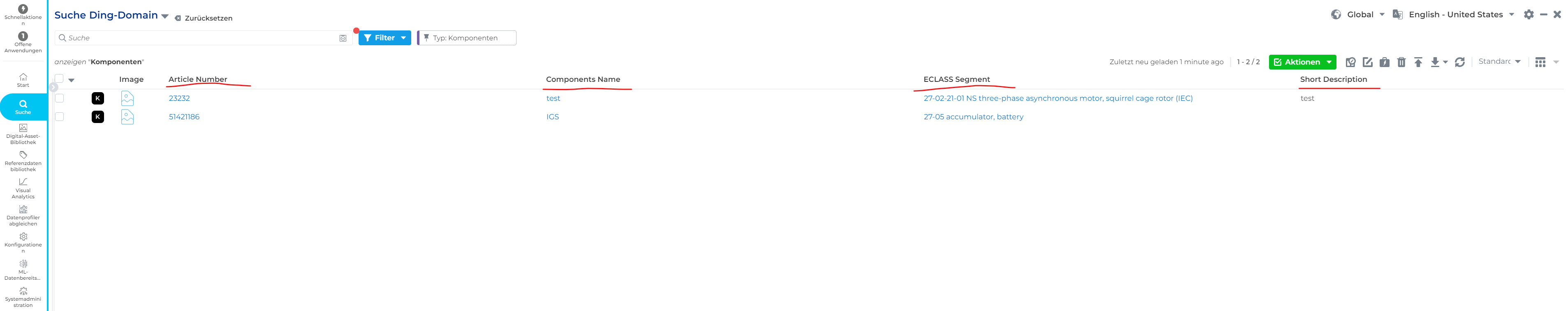
On Entity Manage Page it is working Fine.
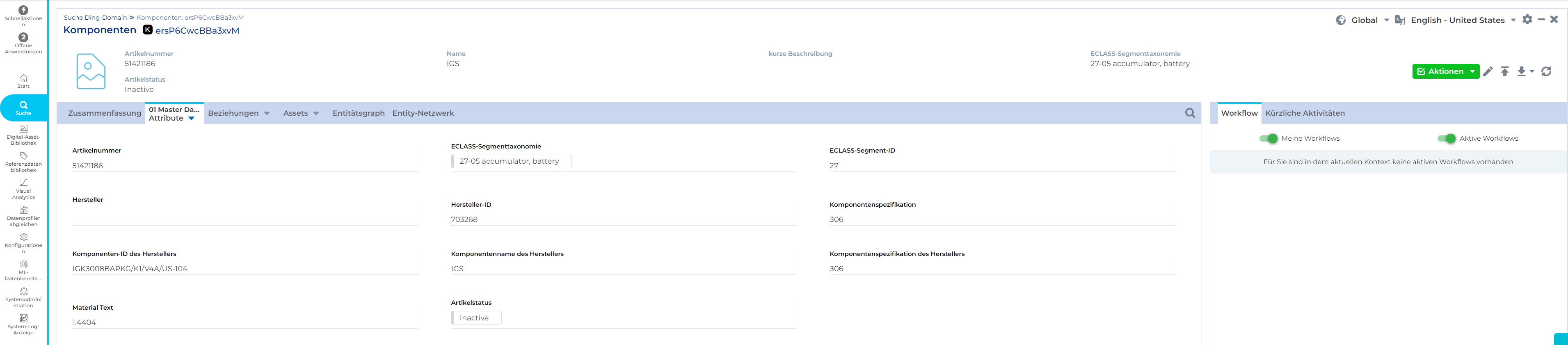
Relationship Display Name is not displaying in different language.
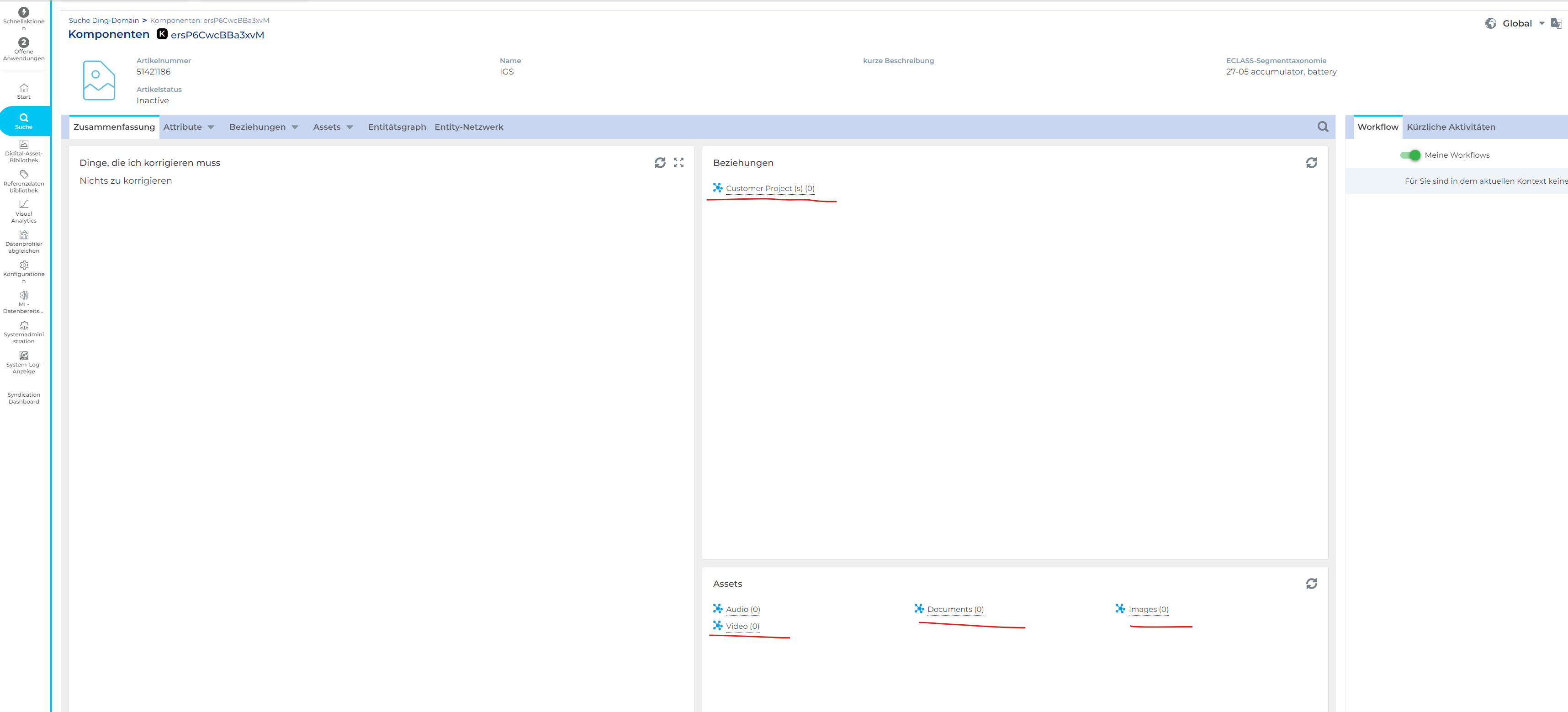
-
Hi Kajal,
To see values in selected interaction locale you need to check few things.
1. For search page grid - column titles will only be showing in selected locale if you have not hardcoded it , instead use the message code for same from message Config , and the message config should be available in expected locale too .
For example in my case the search page showing based on selected locale because i have message config for German and have given key value pair as below
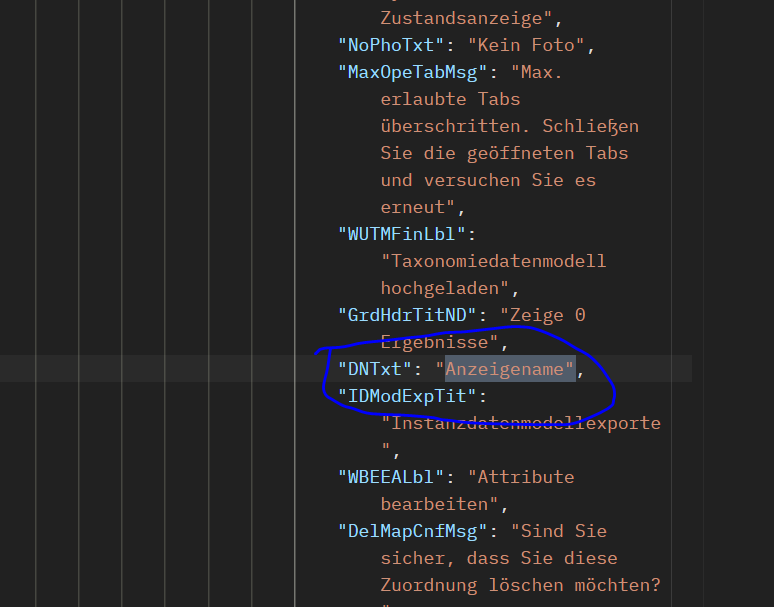
DNTxt same key to be used in your uiConfig of search page instead of passing hardcoded values
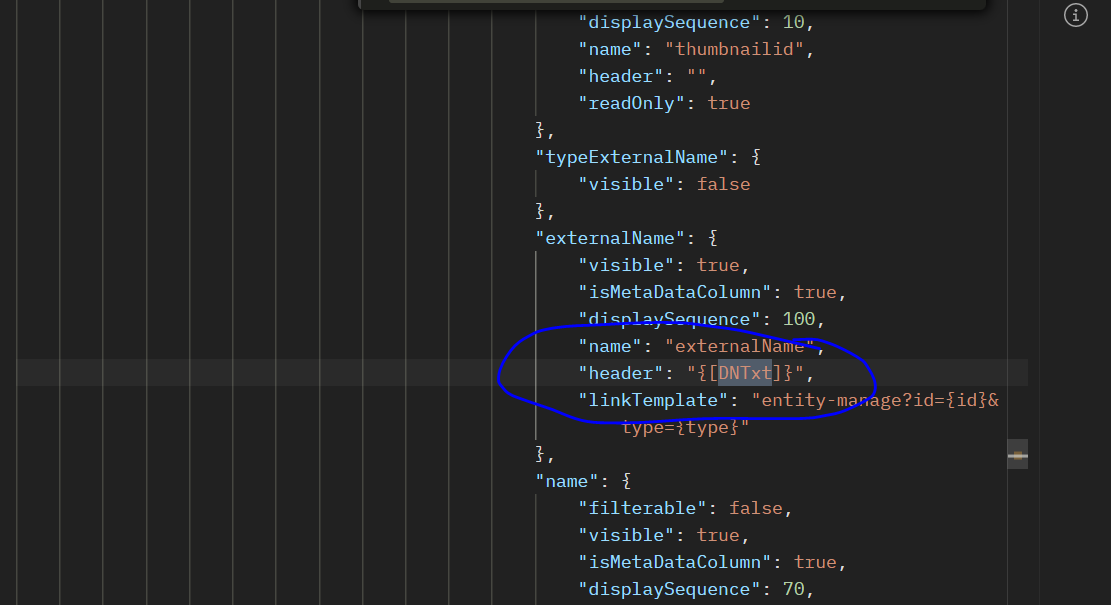
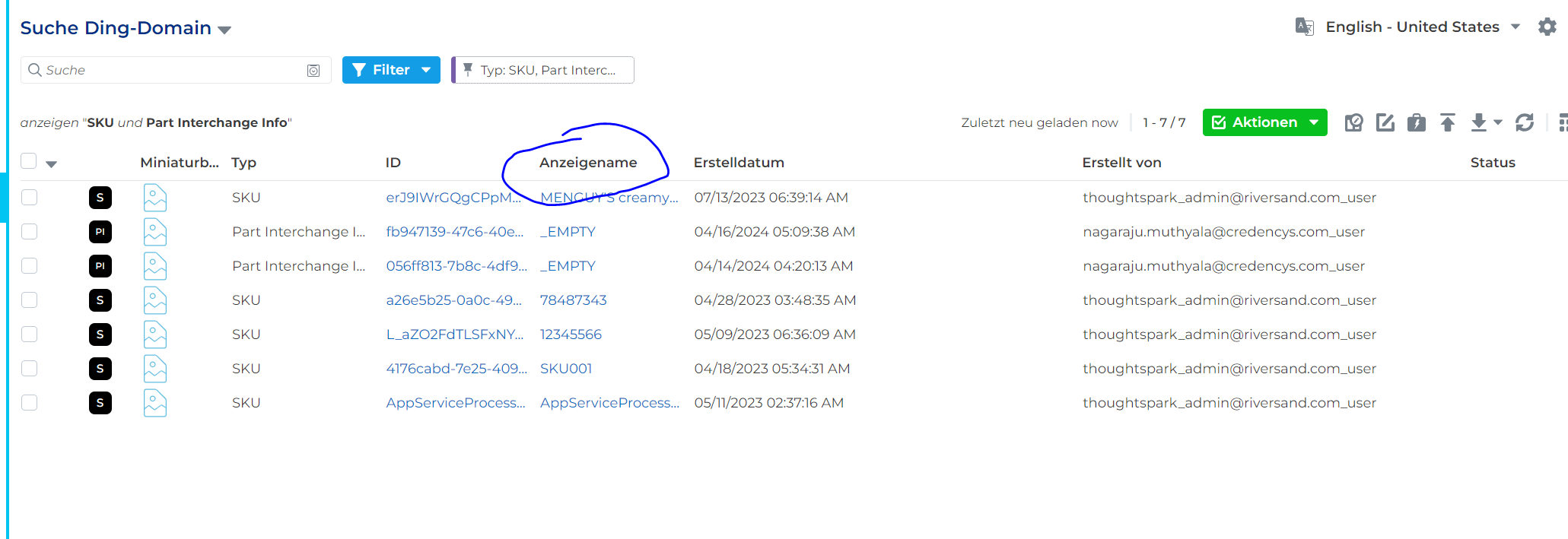
2. For relationships to be displayed in selected Interaction locale you need to make sure you have added the values in Relationship Locale sheet in your Thing domain model [ or respective model ].
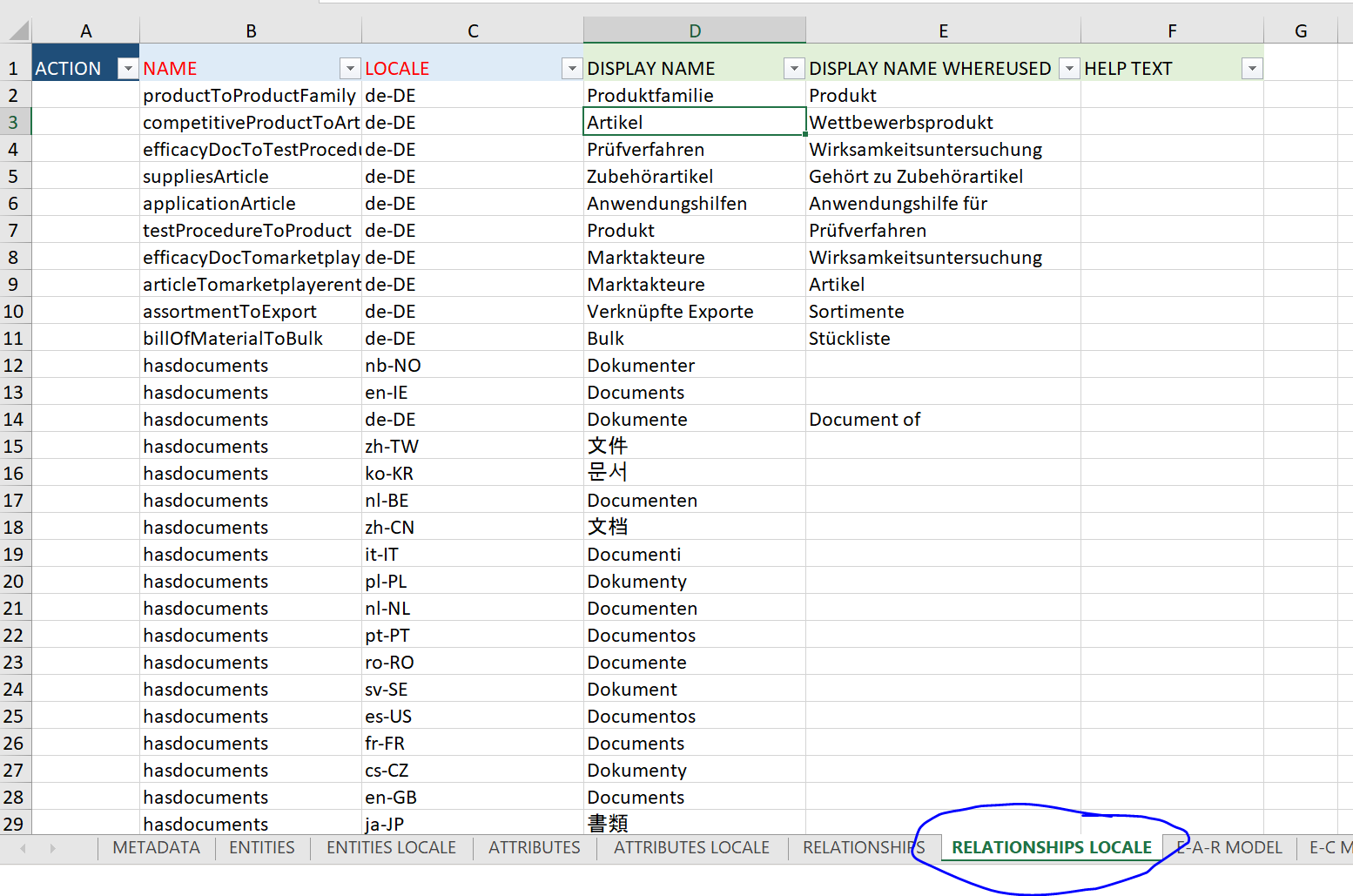
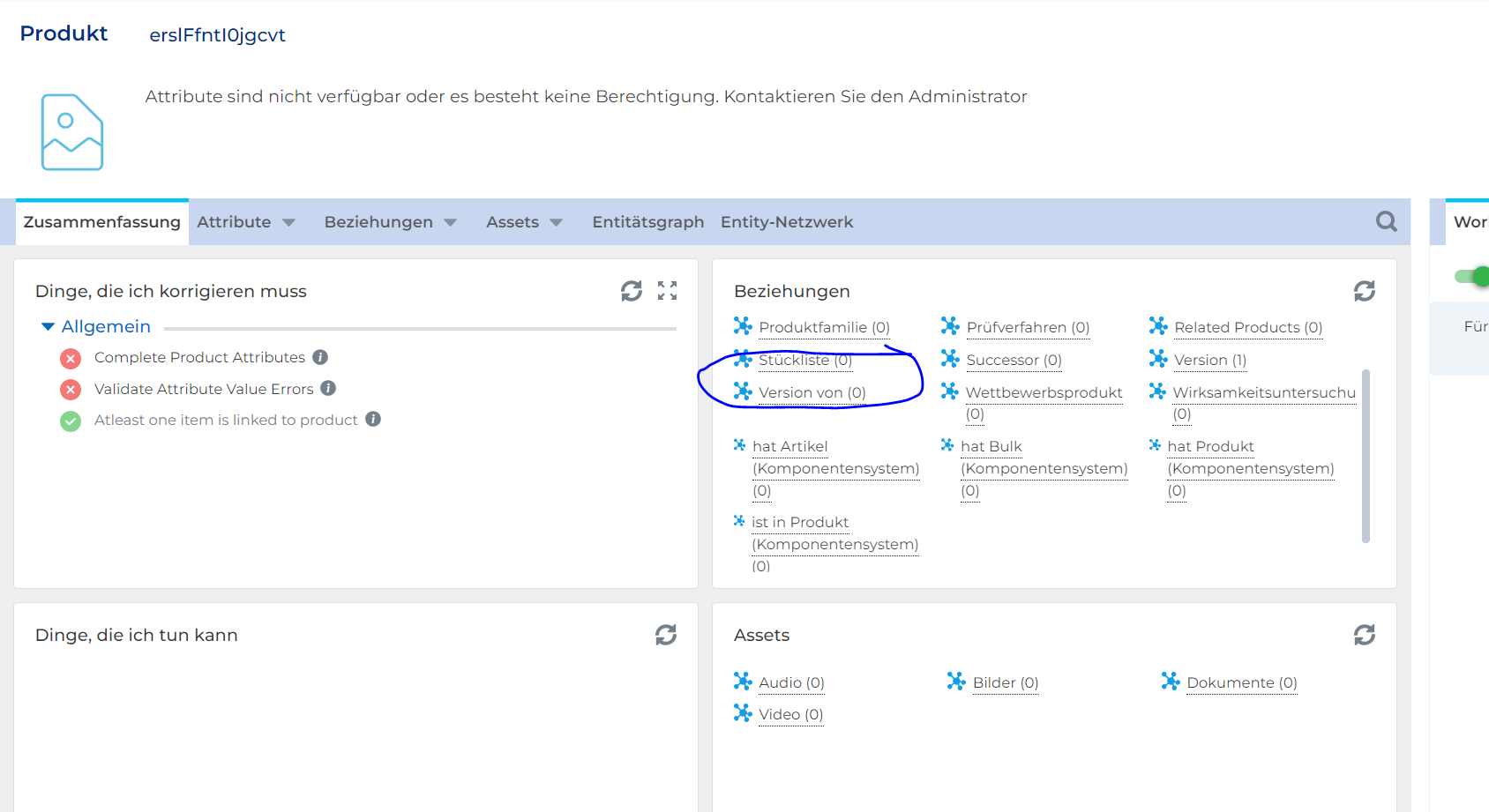
See more about message Config on doc portal : https://docx.syndigo.com/docs/download-or-upload-message-configuration-file?highlight=Message%20Config
Hope this helps!
0 -
Hi Archana,
Thanks for the descriptive information. It was really helpful.
I have tried for other scenario and it has worked.
For relationship the models are correct but still it shows in english so raised an ticket!
0
Please sign in to leave a comment.
Comments
2 comments