Content Generation for SKU Entity Type
AnsweredHello,
I am implementing the content generation scenario according to the doc portal link https://docx.riversand.com/v2/docs/en/create-content-generation-rules?highlight=content%20genera
Requirement: We want to populate a string value from multiple attribute.
To achieve this scenario there are 3 steps mentioned in the document.
I have a query on step 2 of creating an Graph process Model.

In the Highlighted point i have a question.
Question: Is it mandatory to create a self relationship between sku to sku in base model ?
Question: configQueryTemplate:"productTitleGenerationConfigSearchQueryForProductGroup_contentTemplateModel"
Highligted Text is mandatory in "configQueryTemplate"?
Appreciate your Suggestion
Thank you!
-
Hi Kajal, sorry I don't have any experience with that feature.
Just one comment though, you should be using the Syndigo domain for the Doc portal, I'm not sure if there is any difference between the two domains, but the Riversand domain is planned to be removed (apparently).
https://docx.syndigo.com/v2/docs/en/create-content-generation-rules
0 -
Hello Eric,
I have referred the given link and verifed, there are no difference.
Question: Are they going to remove this feature and if yes, then this kind of information is not mentioned in document.
Please provide the link if you find.
Thanks!
0 -
Hi Kajal ,
This is something I did 2-3 years back but as far I remember ,
#1 : The Self Relationship is must as the GPM defined showing Match type as self
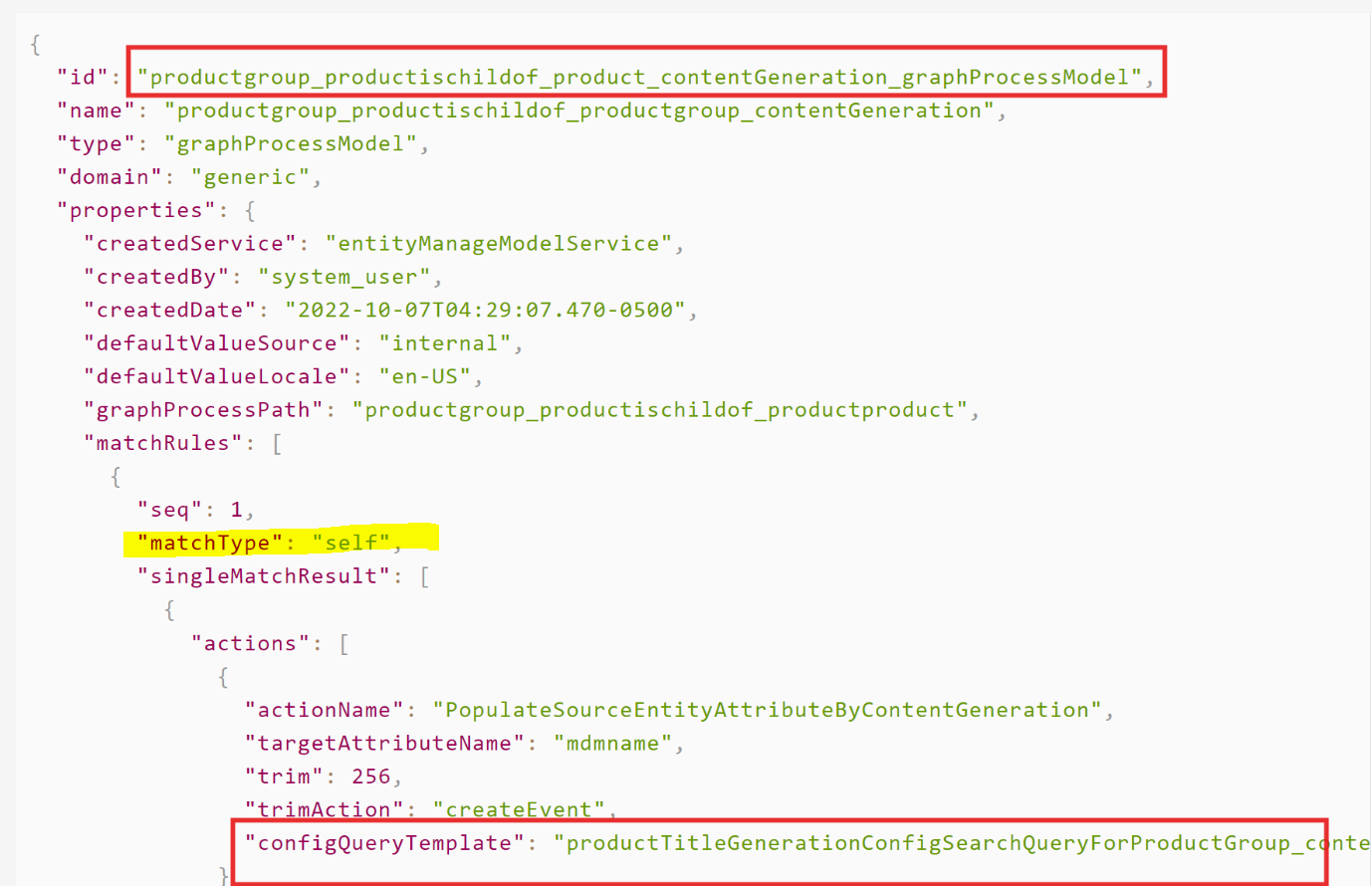
#2 : As far I remember there should be one contentTemplateModel Defined in Content Model Sheet of Governance Model and the Name of it should be : productTitleGenerationConfigSearchQuery , That is how I did it.
Here productTitleGenerationConfigSearchQueryForProductGroup_contentTemplateModel - The Bold Characters are may be extra part to denote that this is done for product group entity type.
Note : As you are planning to use this feature , Just FYI that
1. It dose not handle the NULL check , Meaning id your attribute value is set as Null and if that is part of your content generation model definition then the generated value will have _NULL in it. [ If this something fixed then great , but this used to be a problem when I implemented it , so you can validate this too ]
2. The patterns you provide for contact of attributes will be quite static and you get access to some keywords to read values of attributes
IF your Requirement is to do contact of enhancer attributes based on different taxonomies then I would suggest to check on SDLD app [ its an add on app ] as well.
Check here for more details : https://docx.syndigo.com/docs/short-and-long-description-generator-app
0 -
Hi Archana,
We added an extra Row in "Content Model" as given in the below image. However there is some issue with the definition of Config Search Query. We tried modifying this definition in multiple ways but the result are same i mean its not populating the skuname value
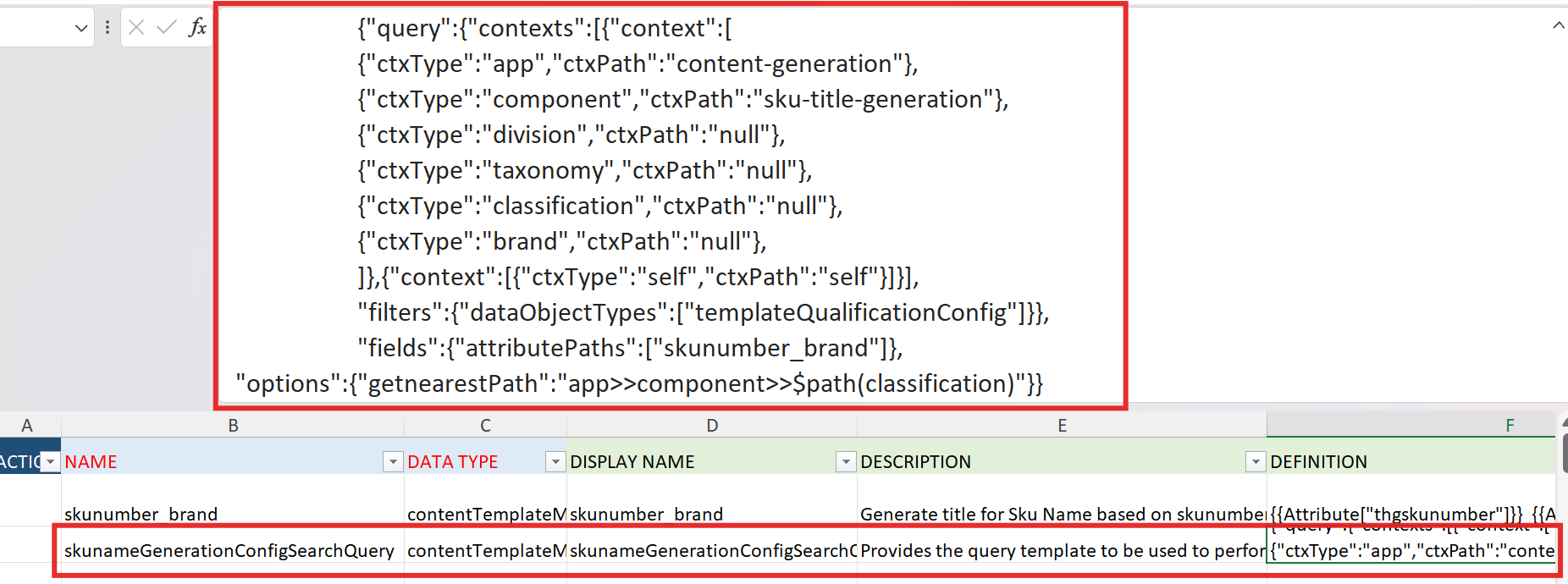
Thanks!
0 -
Hi Kajal,
The Name you provided in the column B should be same you passing in your Graph Process Model.
Can you please verify that ?
Ex: My Sheet looks like
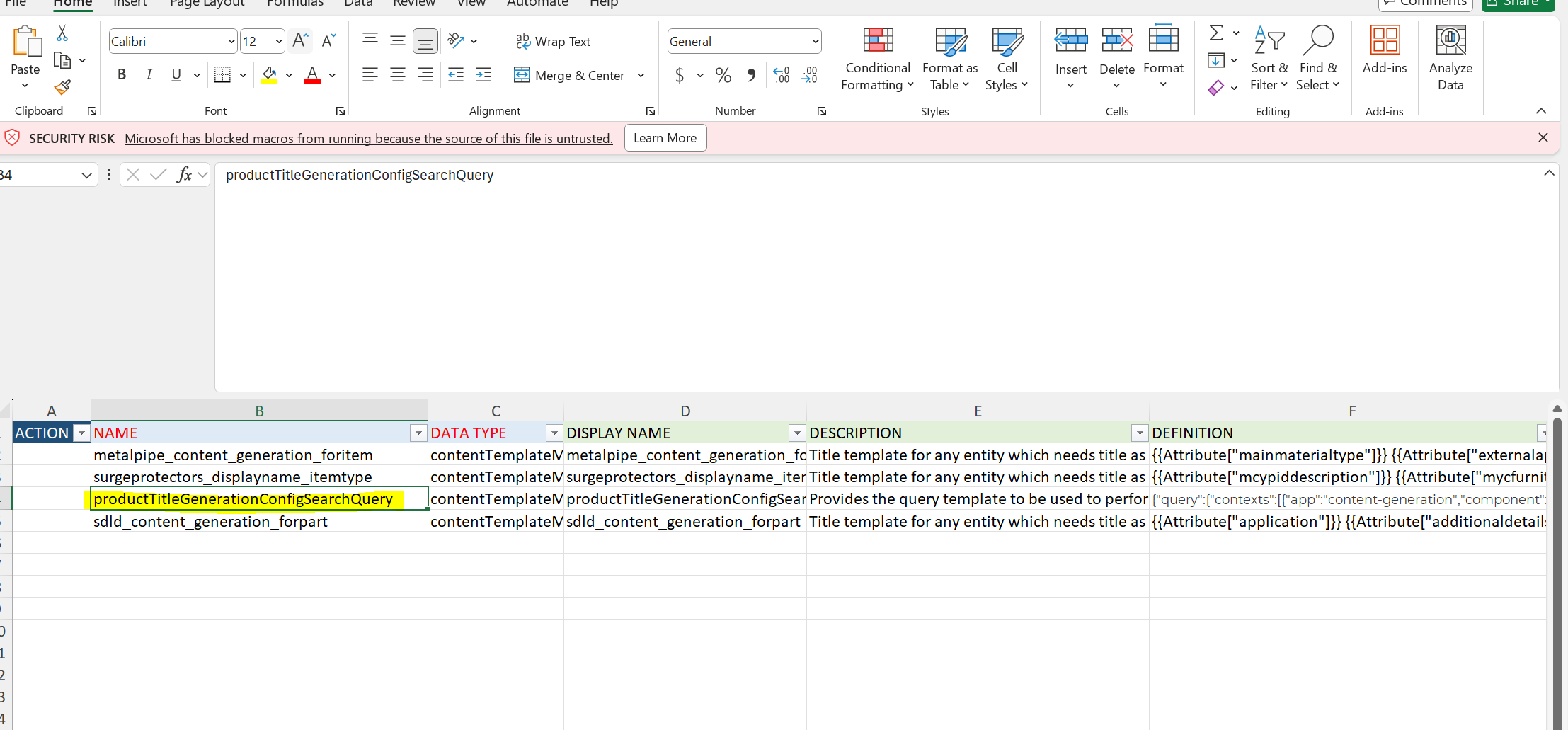
and my Graph process has same name

My Query Definition is as below :
{"query":{"contexts":[{"app":"content-generation","component":"pp-title-generation", "classification":"{{Attribute["thgmastertaxonomy"]}}"}],"filters":{"typesCriterion":["templateQualificationConfig"]}},"fields":{"attributes":["templatename"]},"options":{"getnearestPath":"app>>component>>$path(classification)"}}
Where thgmastertaxonomy is my taxonomy attribute.
Try checking all this points and see if it works.
0 -
Yes, Name we have used in Column B is the same name we provided in Graph Process model.
During the live Trace we verified that it is triggering the graph model but not displaying the skuname.
We are not using taxonomy or classification in our scenario.
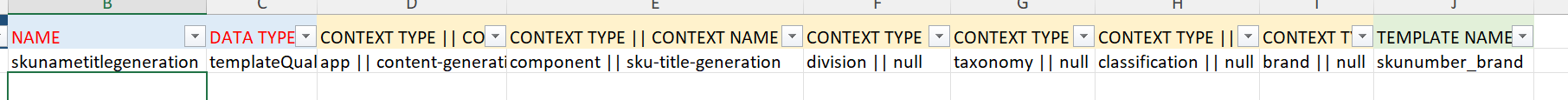

Thanks!
0 -
Hi Kajal,
Can you share your Governance model and this GPM files , so I can have a look and help you
0 -
Hi Archana,
I have no access to upload any file. Hence, here are the screenshot for all relevant thing.
Business Rule
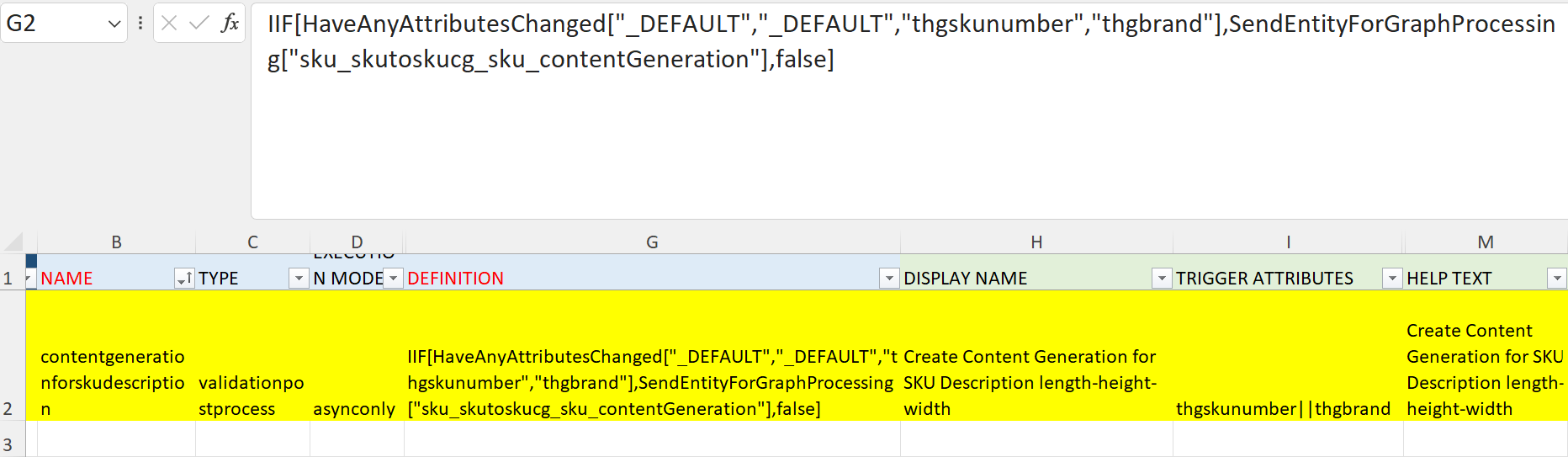
Business Rule Mapping
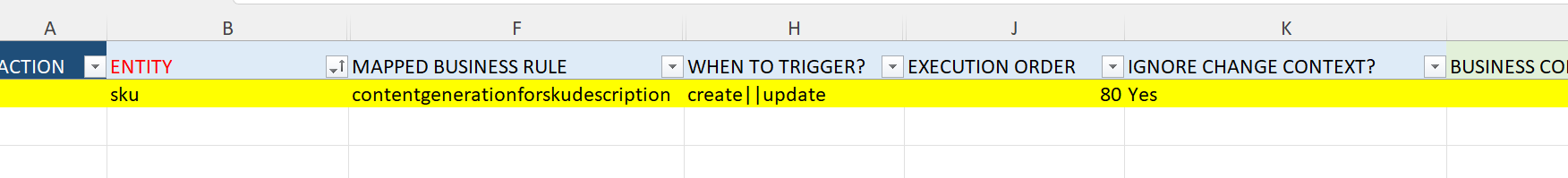
Content Config
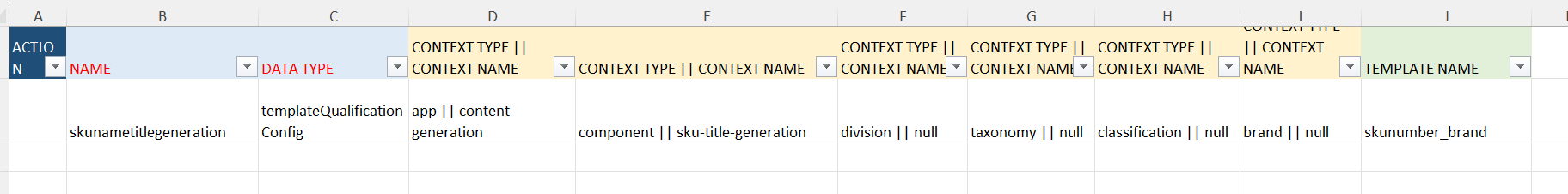
Content Model
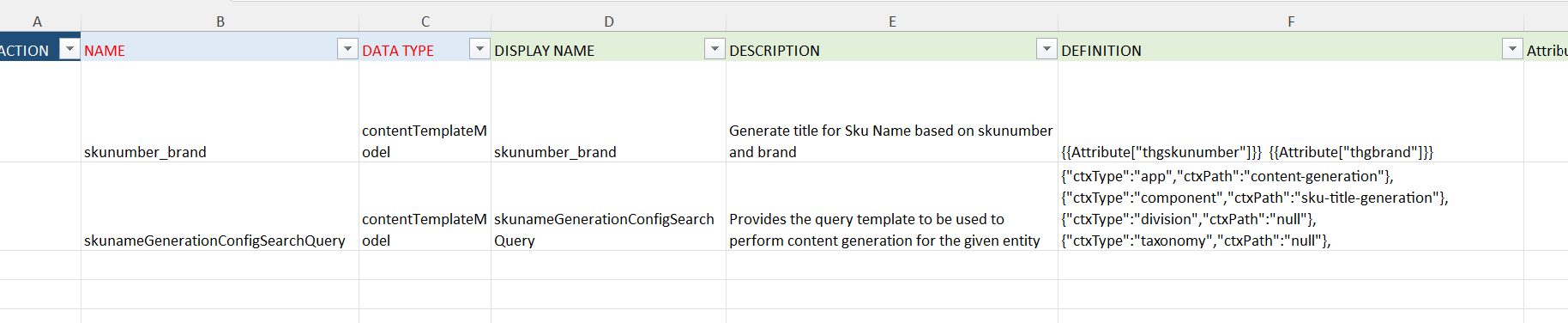
Definition for Config Search Query
{"query":{"contexts":[{"context":[
{"ctxType":"app","ctxPath":"content-generation"},
{"ctxType":"component","ctxPath":"sku-title-generation"},
{"ctxType":"division","ctxPath":"null"},
{"ctxType":"taxonomy","ctxPath":"null"},
{"ctxType":"classification","ctxPath":"null"},
{"ctxType":"brand","ctxPath":"null"},
]},{"context":[{"ctxType":"self","ctxPath":"self"}]}],
"filters":{"dataObjectTypes":["templateQualificationConfig"]}},
"fields":{"attributePaths":["skunumber_brand"]},
"options":{"getnearestPath":"app>>component>>$path(classification)"}}Graph Process Model
{
"id": "sku_skutoskucg_sku_contentGeneration_graphProcessModel",
"name": "sku_skutoskucg_sku_contentGeneration",
"type": "graphProcessModel",
"domain": "generic",
"properties": {
"defaultValueSource": "internal",
"defaultValueLocale": "en-US",
"graphProcessConfigType": "contentgeneration",
"graphProcessPath": "sku_skutoskucg_sku",
"matchRules": [
{
"seq": 1,
"matchType": "self",
"singleMatchResult": [
{
"actions": [
{
"actionName": "PopulateSourceEntityAttributeByContentGeneration",
"targetAttributeName": "thgskuname",
"trimAction": "createEvent",
"configQueryTemplate": "skunameGenerationConfigSearchQuery_contentTemplateModel"
}
]
}
]
}
]
}
}Hope this would be helpful.0 -
Hi Kajal,
Can you try below Definition for Content Model Search Query :
{"query":{"contexts":[{"app":"content-generation","component":"pp-title-generation"}],"filters":{"typesCriterion":["templateQualificationConfig"]}}, "fields":{"attributes":["templatename"]}, "options":{"getnearestPath":"app>>component"}}
0 -
Hi Archana,
Really appreciate your help, thank you!
This Query for Content Generation has worked.
ConfigSearchQuery
{"query":{"contexts":[{"app":"content-generation","component":"pp-title-generation"}],"filters":{"typesCriterion":["templateQualificationConfig"]}}, "fields":{"attributes":["templatename"]}, "options":{"getnearestPath":"app>>component"}}
0
Please sign in to leave a comment.
Comments
10 comments